The Delivering/Receiving/Selling Stock management screen allows a restaurant user to view the inventory status of all Received products.
■How to view the screen
1. Select the Stock tab to view.
2. A summary of each brand and the number of bottles in stock is displayed.
3. The status of each bottle is displayed.
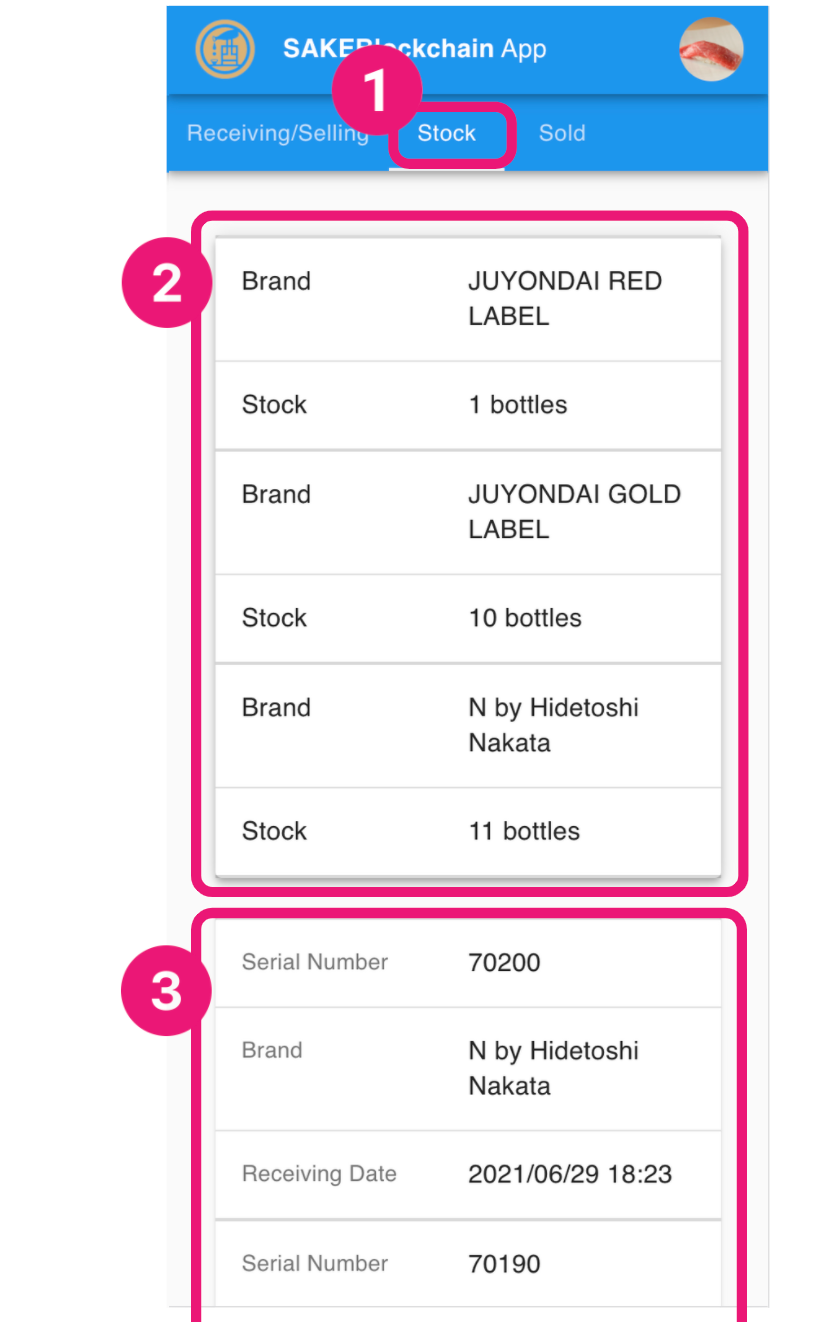
Comments
0 comments
Please sign in to leave a comment.