What is a "Quality Control Alert"?
In order to ensure that sake is served to customers in optimum condition, and a 'first in, first out (FIFO)' method of stock management is followed, a 'Quality Control Alert' is displayed if a restaurant has not scanned a product as 'sold' more than 60 days after it has been scanned as 'received (=in stock)' at the restaurant.
The alert is automatically resolved
1) when the restaurant user records a "selling" scan (=scanned as 'sold' ) at the time of sale, or
2) when the restaurant user reports as "in stock" via SBC dashboard by scanning the product.
In case of 2), the alert status will be reverted to "Urgent" if a selling scan is not performed for an additional 30 days after the Quality Control Alert was issued.
How to process a "Quality Control Alert"
The restaurant users are responsible for responding to the alert. Please contact your customer to ensure sales and quality control guidelines are followed.
❶If the restaurant still has the product in stock
→ To resolve QC alert, the restaurant user must report as "in stock" by scanning the QR code on the product from the 'Distribution Information' screen on SBC.
Otherwise, adding a selling scan at the time of sale will also resolve the alert.
❷If the restaurant has forgotten to do the Selling scan and has already sold the product (no bottles in stock)
→The restaurant user must report as "already sold" from the 'Distribution information' screen on SBC.
See following chapters for more information.
How to use the 'Distribution Information' screen
- Login to SBC Dashboard
- Select the
menu
- Select the relevant alert
- Click on the "Process" button
- Two options are displayed
❶If the restaurant still has the product in stock
Select the "Register as in-stock" option.
Once the camera is activated, scan the QR code of the relevant product.
The alert is automatically updated to Resolved.
Please note that if selling scan is not performed for an additional 30 days after the QC Alert was issued, the alert will revert to Urgent again.
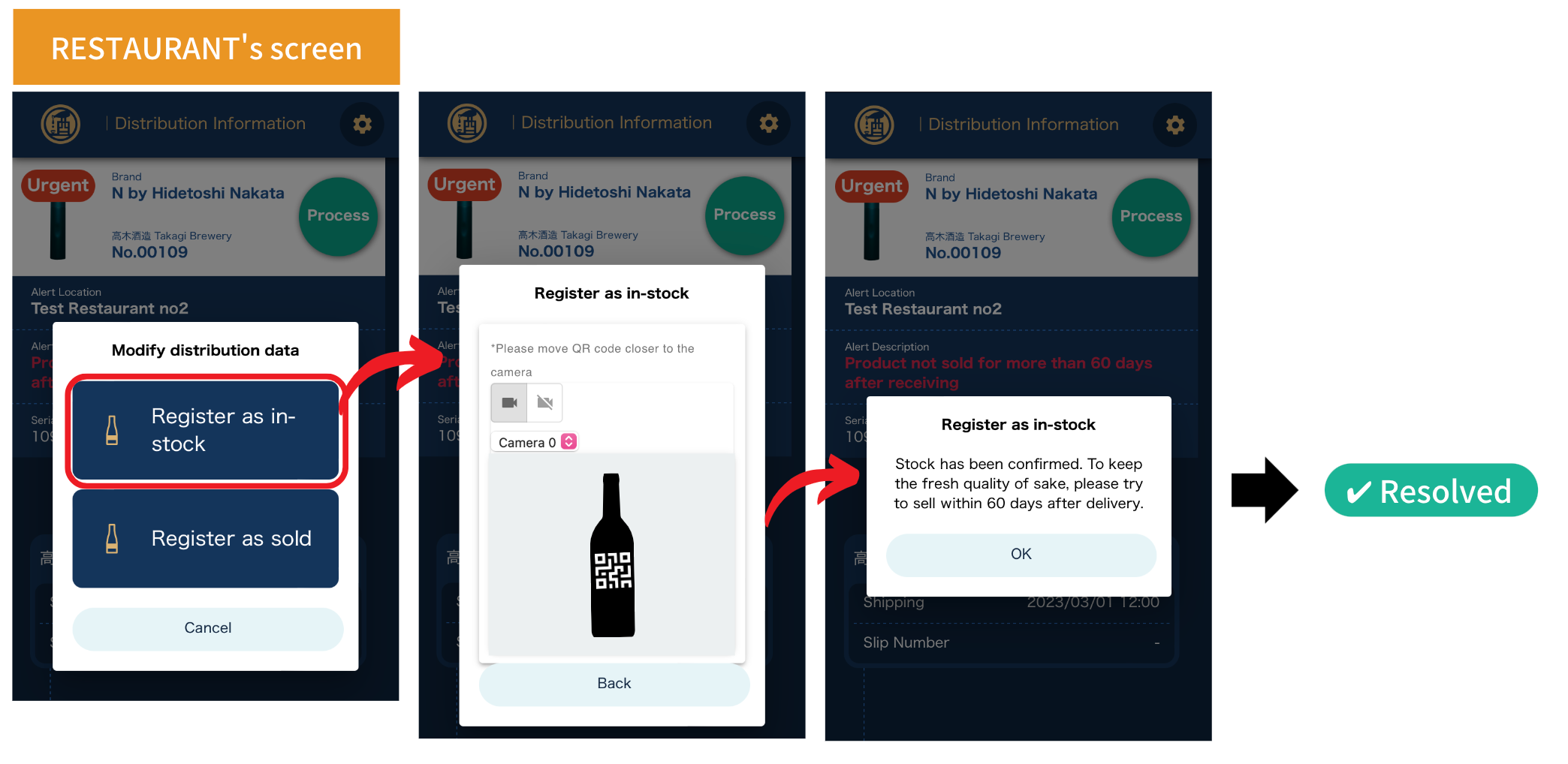
❷If the restaurant has forgotten to do the Selling scan and has already sold the product (no bottles in stock)
If the restaurant user selects 'Register as sold', a confirmation screen will appear.
Once the confirmed, the notification email is sent to the distributor, SBC administrator & brewery, and the alert is automatically updated to Unresolved.
⚠️ Users (distributor/restaurant accounts) with ongoing Unresolved alerts may have
supply suspended to ensure the security and quality control of products are maintained.
Comments
0 comments
Please sign in to leave a comment.