⚠️ New features in SAKE Blockchain Version. 2.0.
What is a "GPS Alert"?
A "GPS Alert" will be displayed if the GPS information was not successfully acquired during a scan, or if the scan was performed outside the range of the location's "GPS Information" that was pre-registered in the system. This page explains the procedure to follow if an alert is detected during a restaurant's "Receiving" or "Selling" Scan.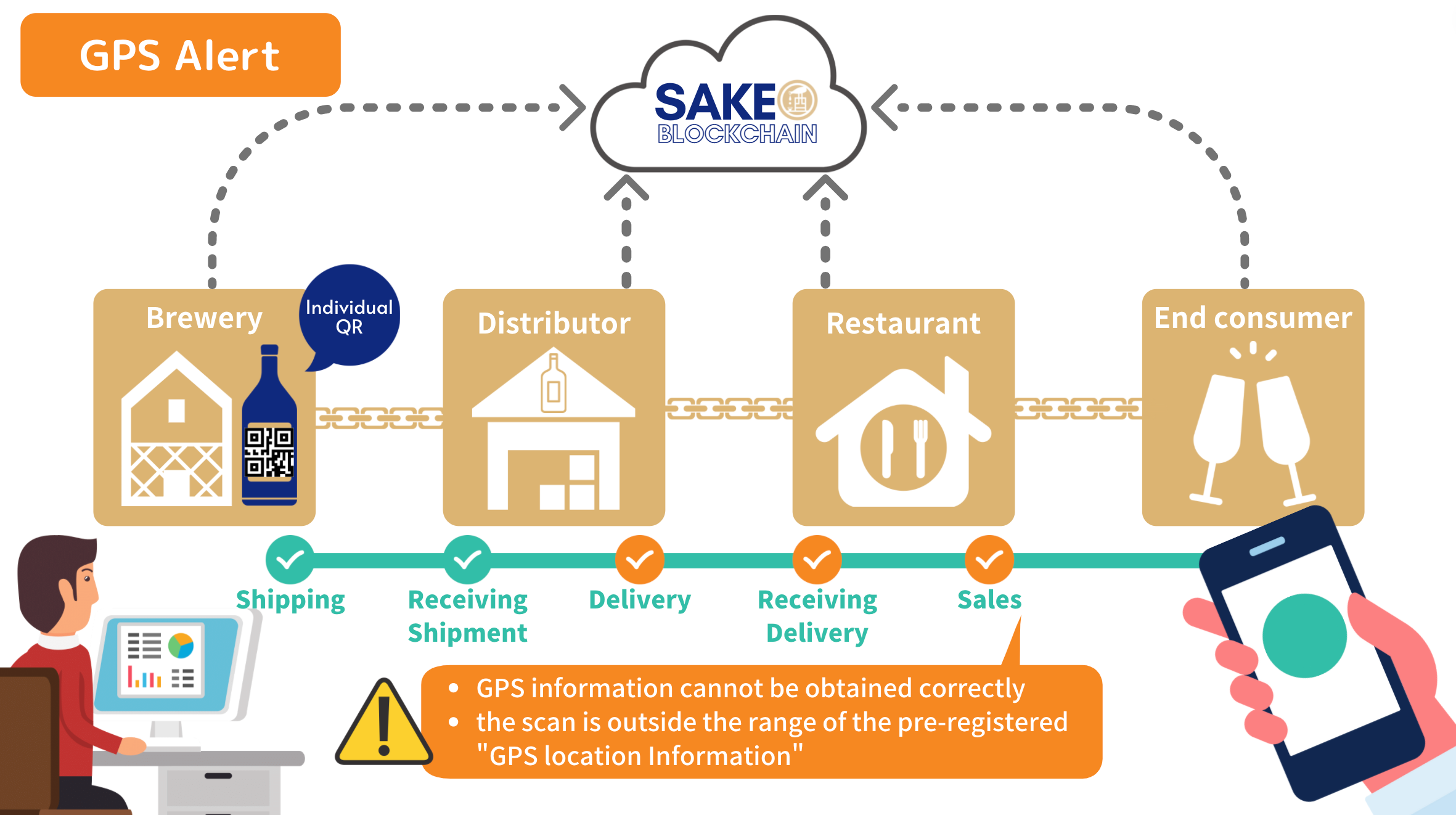 What happens, when and to whom?
What happens, when and to whom?
For example, if a scan has been detected at an incorrect location (GPS), the relevant users will be immediately alerted as follows:
|
Restaurant (Alert location) |
Distributor |
Brewery |
JCSC(System Administrator) |
|
|
"Alerts" screen |
Displays "Urgent" alert |
Displays "Urgent" alert |
Displays "Urgent" alert |
Displays "Urgent" alert |
|
Alert notification email |
Receives a notification email |
Receives a notification email |
Receives a notification email |
Receives a notification email |
When you receive a notification, please follow these steps to respond to the alert:
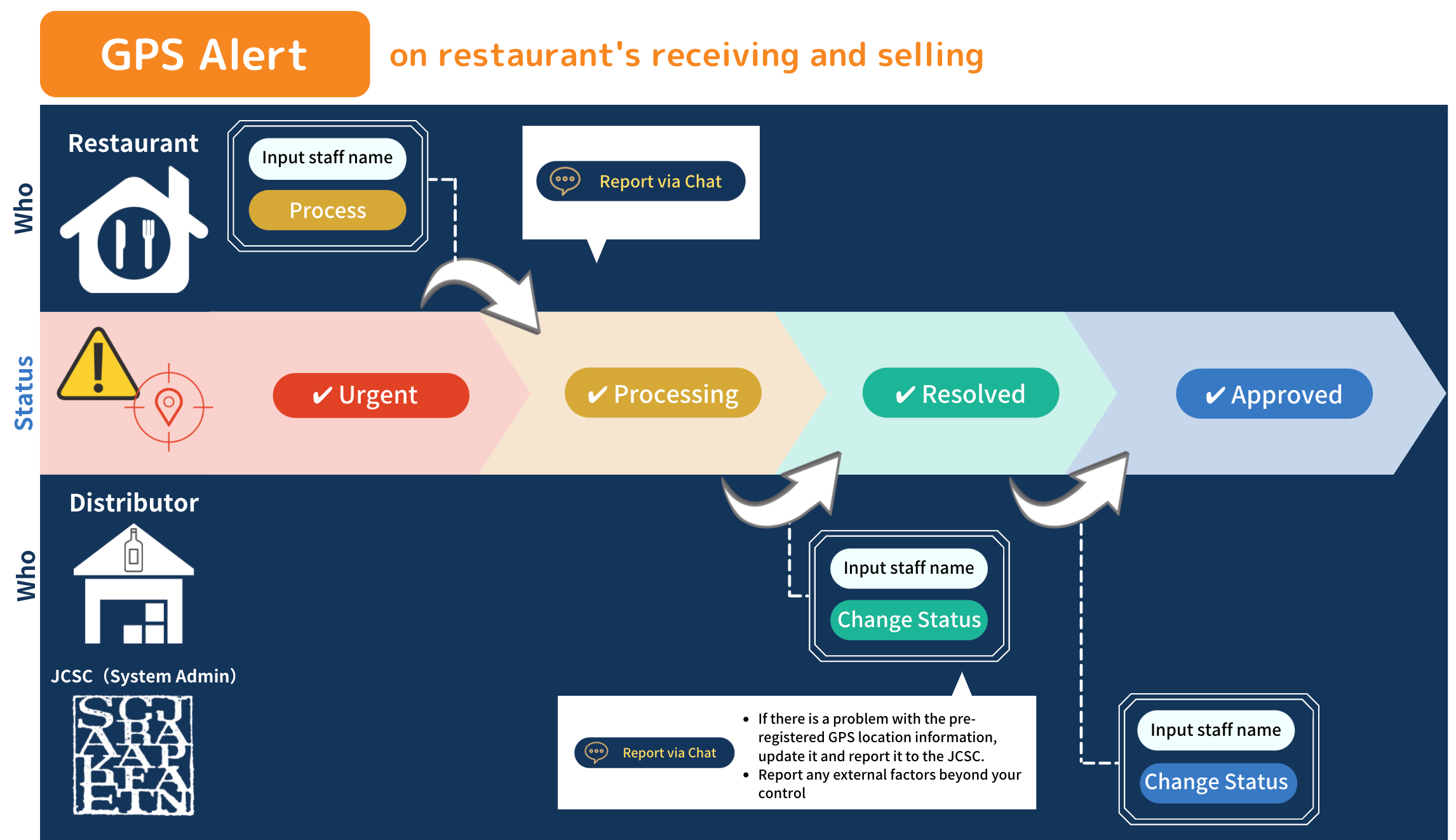
1. The restaurant user logs into the system

2. Select the "Alerts" menu

3. Select the relevant alert.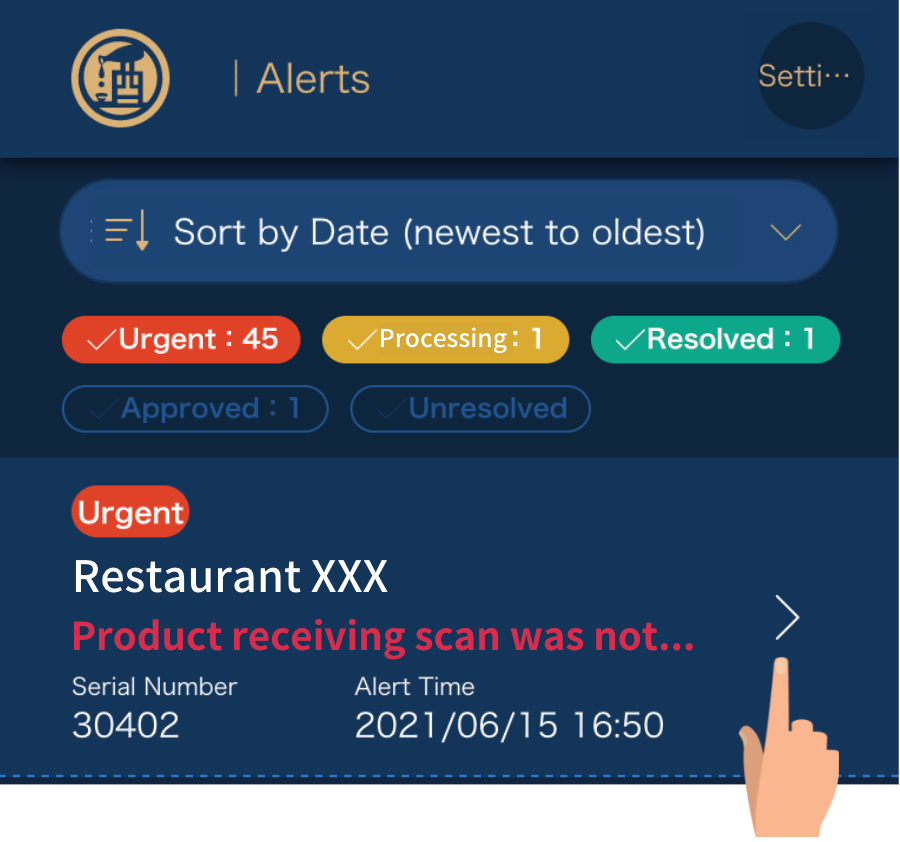
4. When the "Distribution Information" screen appears, click on the "Process" button, enter the name of the person who will process the alert, and click on the "Process" button again.
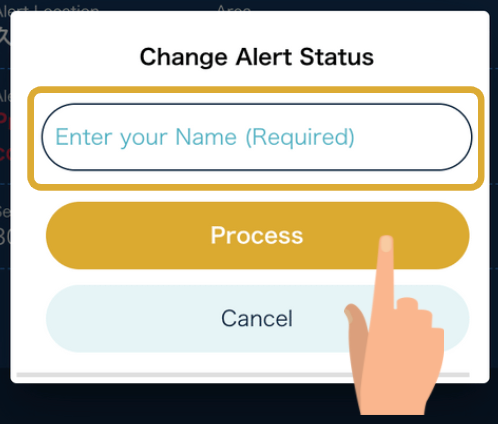
5. When the following message appears, select "Report via Chat" to go to the chat screen.
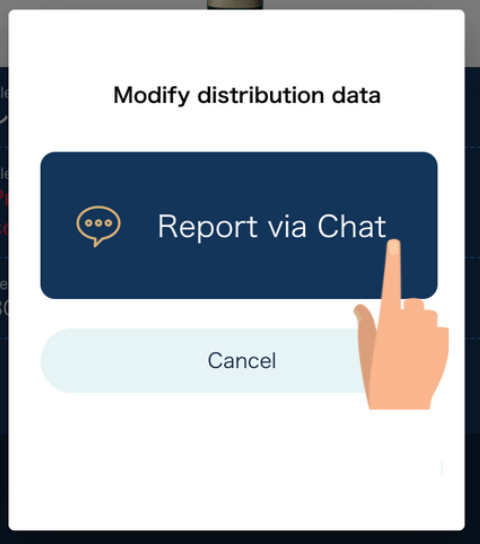
6. When the chat window opens, report the situation to the distributor.
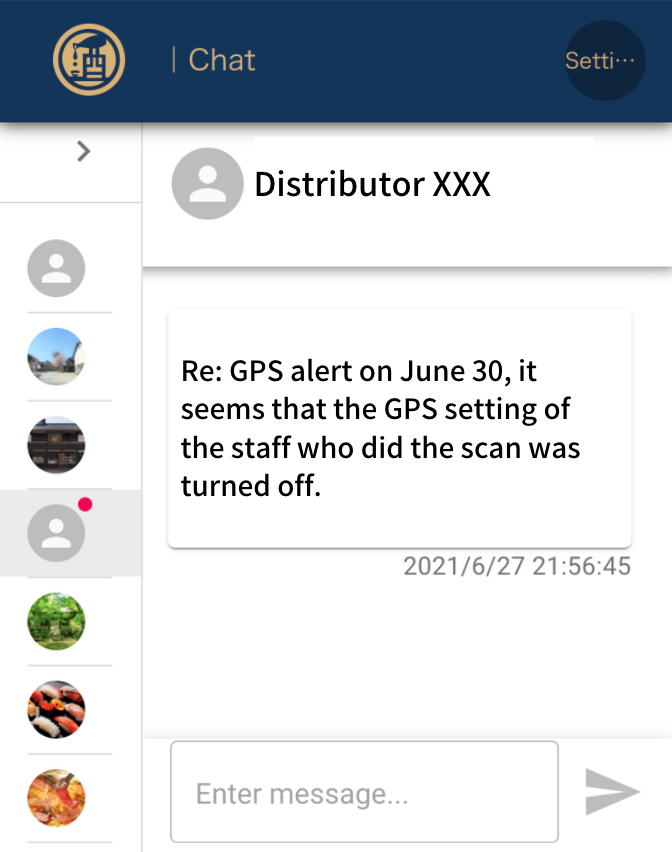
■Examples
- There was a problem with the network environment on the day the alert occurred
- A new member of staff did the scan and forgot to turn on the GPS
- Cause unknown
→ Once the report to the distributor has been completed, the restaurant's process is now complete.
Comments
0 comments
Please sign in to leave a comment.